Domain ko Hosting se kaise connect kre ? How to connect Domains to Hosting ?
Domain ko Hosting se kaise connect kre ? How to connect Domains to Hosting ?
Domain और Hosting क्या है ?
दोस्तों अगर आपको नहीं मालूम है तो हम आपको बता देते है। Domain हमारी Website या Blog का name होता है और इसी name से हमारी site का URL link बनता है।
Hosting हमारी Website या Blog का Server होता है। जैसे हमको किसी दूसरे के phone से कुछ transfer करना है और बाद देखना है , तो हमारे पास server ( memory ) होना चाहिए। ठीक इसी तरह Hosting भी काम करती है।
Hosting हम घर पर भी बना सकते है लेकिन इसके लिए हमारे पास पैसा , बड़े - बड़े CPU और 24 घंटे बिजली होनी चाहिए। ज्यादातर लोग Hosting Bluehost , Hostgator इत्यादि की इस्तेमाल करते है।
Domain ko Hosting se connect kaise kre ?
1 . सबसे पहले आप अपने उस account में log in करिये जिसमे आपकी Domain है।
2 . अब आप जिस भी Domain को Hosting से connect करना चाहते है उसके सामने Manage DNS पर click करिये। Manage DNS पर click करते ही आपके सामने Domain की Setting open होगी। यंहा पर आपको Nameserver का option दिखेगा। यंहा पर आप Manage पर click करिये।
4 . अब आप अपने Hosting से मिले Nameserver को यंहा पर add करे। हम जंहा से Hosting खरीदते है बो लोग हमे Nameserver देते है।
5 . अब आप Add Nameserver पर click करिये और save कर दीजिये। अब आपकी Domain से Hosting connect हो गयी है। आपकी Domain से Hosting connect होने में 24 घंटे का time लग सकता है।
6 . Nameserver update करने के बाद आपको A recard update करना है। जिसमे हम Domain को Hosting की IP address से connect करेंगे।
7 . आप Nameserver save करने के बाद DNS recard पर click करिये।
8 . DNS recard में आप को A recard का option दिखेगा। यंहा पर आप A recard में अपनी Hosting की IP address डाल लीजिये और save कर दीजिये। अब आप का A recard sumbit हो गया है।
WEB HOSTING KYA HAI ? WHAT IS WEB HOSTING ?
Domain को Cpenel में कैसे add करे ?
10 . अब यंहा पर आप अपने Domain का नाम डालकर save कर दीजिये। अब आपकी Domain से Hosting connect हो गयी है। इसके IP address change होने में 24 घंटे का time लग सकता है।
अगर आपने Domain और Hosting एक ही जगह से खरीदी है तो हो सकता है ये Domain और Hosting आप को connent करके दे सकते है।
दोस्तों इस post में हमने सीखा Domain ko Hosting se kaise connect kre ? अगर आपके मन में इससे related कोई question है तो आप हमसे नीचे comment में पूछ सकते है।
धन्यवाद
5 . अब आप Add Nameserver पर click करिये और save कर दीजिये। अब आपकी Domain से Hosting connect हो गयी है। आपकी Domain से Hosting connect होने में 24 घंटे का time लग सकता है।
6 . Nameserver update करने के बाद आपको A recard update करना है। जिसमे हम Domain को Hosting की IP address से connect करेंगे।
7 . आप Nameserver save करने के बाद DNS recard पर click करिये।
WEB HOSTING KYA HAI ? WHAT IS WEB HOSTING ?
Addon Domain in Cpenel
Domain को Cpenel में कैसे add करे ?
9 . आप अपने control penel में log in करके Addon Domains ( forwording ) पर click करिये।
10 . अब यंहा पर आप अपने Domain का नाम डालकर save कर दीजिये। अब आपकी Domain से Hosting connect हो गयी है। इसके IP address change होने में 24 घंटे का time लग सकता है।
अगर आपने Domain और Hosting एक ही जगह से खरीदी है तो हो सकता है ये Domain और Hosting आप को connent करके दे सकते है।
दोस्तों इस post में हमने सीखा Domain ko Hosting se kaise connect kre ? अगर आपके मन में इससे related कोई question है तो आप हमसे नीचे comment में पूछ सकते है।
धन्यवाद
![]() मेरा नाम शोभित सिंह है मैं उत्तर प्रदेश भारत का निवाशी हूँ। मैं एक पैशनेट Blogger हूँ मुझे नई - नई technology के बारे में सीखना और लोगो को सिखाना दोनों बेहद पसन्द है।
मेरा नाम शोभित सिंह है मैं उत्तर प्रदेश भारत का निवाशी हूँ। मैं एक पैशनेट Blogger हूँ मुझे नई - नई technology के बारे में सीखना और लोगो को सिखाना दोनों बेहद पसन्द है।
Learn More →


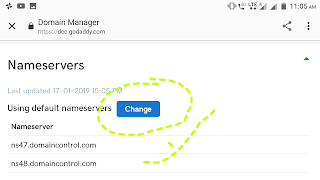
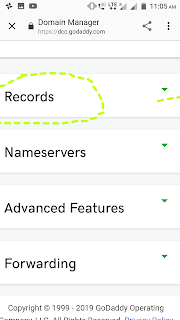
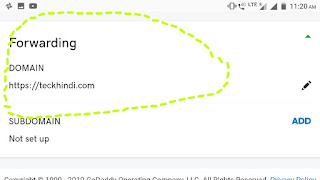




While buying and registering a hosting account, an individual must keep in mind the type of hoisting that is provided. One criterion for this decision is the operating system on which the site will be hosted. The choice of the operating system should be made keeping in mind the type of the website and the programming language employed in the creation of the site depending on which the hosting can be Windows or UNIX. https://onohosting.com/
ReplyDeleteIn order to know if cheap web site hosting service is what will work for you, you need to know these important factors and tips. Read this article to learn how to choose the cheapest website services with best quality. https://hostinglelo.in/
ReplyDeleteThrough this post, I know that your good knowledge in playing with all the pieces was very helpful. I notify that this is the first place where I find issues I've been searching for. You have a clever yet attractive way of writing. name a company
ReplyDelete